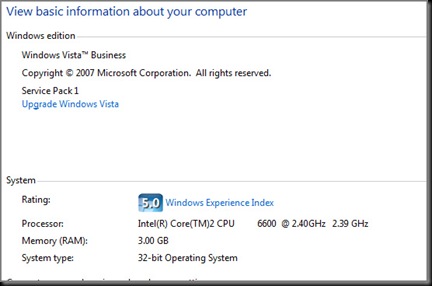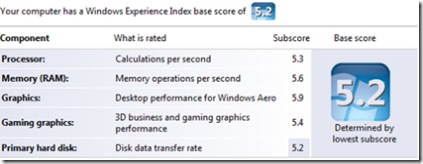Every 12 to 18 months i go thru the process of upgrading the motherboard and CPU. For a small cost I get a performance upgrade. Depending I my needs and what I have changed since the last upgrade there may also be an upgrade in memory, graphics card and HDD. In the last upgrade I did all this plus installed a bigger power supply. I have been using the same Antec case for the last 3 years. Its big and give me plenty of room to move.
The specs before my upgrade were
- O/S – Vista Ultimate (64 bit)
- Processor – Intel Core 2 Duo – 6600 @ 2.40GHz
- Memory – 3GB
- Video – Nvidia GeForce 8600GT – 512mb
- HDD – 1 x 120GB SATA (Primary) – 1 x 500GB SATA – 1 x 1TB SATA
- DVD/CD Combo reader/writer
- Memory Card reader
- Monitors – 21″ Samsung 215tw(1680 x 1050) – 24″ Dell (1920 x 1200)
- Keyboard & mouse – Logitech MX3200 wireless
- Sound Blaster Audigy 2 ZS
- Altec Lanseng 621 Speakers
The specs after the upgrade are (new parts in bold)
- O/S – Vista Ultimate SP2 (64bit)
- Processor – Intel Quad Core Q8300 2.5 GHz
- Motherboard – MSI P45 Neo3
- Memory – 8GB DDR2
- Video 9800GT – 512mb
- HDD – 1 x 150GB 10,000rpm (Primary) 2 x 1TB SATA (1 of the TB drives is new)
- DVD/CD Combo reader/writer changed from IDE unit to SATA unit
- Memory Card reader
- Monitors – 21″ Samsung 215tw(1680 x 1050) – 24″ Dell (1920 x 1200)
- Keyboard & mouse – Logitech Wave 2.4 / Logitech MX1100 Mouse both wireless
- Altec Lanseng 621 Speakers
- Power Supply -OCZ StealthXStream 500W SLI
It runs nicely and scores 5.9 in all categories on the Windows Experience Index. The fast primary makes program opening very snappy. One of the TB drives is a “Green” drive and there is a 1-2 second delay before the drive spins up. Not a major issue but I wouldn’t use one as a primary.
A majority of the parts where sourced online or from a local contact. For online I can recommend PC Case Gear. Great prices and great service.
My next upgrade may or may not be to Windows 7 Ultimate 64bit. The pricing of Windows 7 upgrades (I want to do 3 other machines as well as this one) is on the high side. I was running Windows 7 RC on my HTPC (built between main PC upgrades) and really liked it but I have not had any issues with Vista on any of the 3 PCs that run it (one older one runs XP – this will upgraded later this year) and with the pricing on 7 I find it hard to justify the OS upgrade. It will be a wait and see on the OS upgrade.